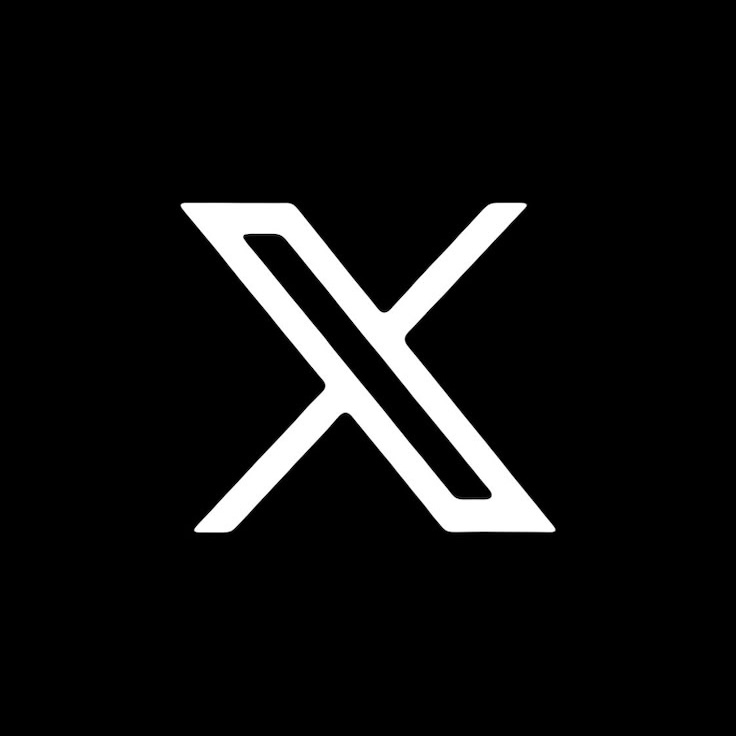How to drop the courses
- You can only withdraw one course in one semester.
- No need to get the permission from your professor.
Step one: Please go to this website “CCU Selection System” and sign in!
Step two: Pay attention to the left column and click “Withdrawal Application”

Step three: Find this column and click the course you want to withdraw

Make sure you want to withdraw this course, and click red-circled button

Step four
If this message pops up, it means that you withdraw the course successfully.

- You don’t have to get the permission from your professor for withdrawing this course.
- Your professor will receive an email informing him/her that you withdraw the course.
- No need to print out this application form!!
----------------------------------------------------------------------------------------------------------------------------
Make Sure Again before logging out.
Please click “My Withdraw Application Form” and check if the course you drop out appear on the page



---------------------------------------------------------------------------------------------------------------------------------------------------------
** If you would like to cancel the withdrawing, please click red-circled button to cancel.